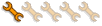Any of you guys run into any install problems.
Everything works fine except the Quarter programs, I'm getting
______ . ocx file errors it on windows 10 machines.
1st error was not able to fine threed32.ocx that caused
install problems, I found the file on the internet and
installed it on then all programs installed fine.
2nd error was if you ask the program for result after
you entered asked for information it will give you a
error for a graphs32.ocx file I'm not able to locate
this on the internet to see if it would fix the problem.
I was curious if anyone else is seeing this and how you fix it.
Thank you in advance.
2017 group buy in software question
Moderator: Team
-
bigfoot584
- Pro

- Posts: 366
- Joined: Wed Jan 04, 2006 8:32 am
- Location: Mounds View, MN
Re: 2017 group buy in software question
having same problem with threed32.ocx missing on windows 10 machine when trying to run the quarter junior files...
the pipemax installs no problem with its setup application, the interviews play just cant install the quarter jnr files, maybe these files would be more user friendly if they were bundled with an installer...
where do i get a 'safe' copy of threed32.ocx?
my windows 10 is upto date ~ have run the update twice...
the pipemax installs no problem with its setup application, the interviews play just cant install the quarter jnr files, maybe these files would be more user friendly if they were bundled with an installer...
where do i get a 'safe' copy of threed32.ocx?
my windows 10 is upto date ~ have run the update twice...
-
bigfoot584
- Pro

- Posts: 366
- Joined: Wed Jan 04, 2006 8:32 am
- Location: Mounds View, MN
Re: 2017 group buy in software question
Under Support I was finally able to locate this.
Here I just found this and it fix all the problems I had, it has the missing files.
The problem you’re experiencing is most likely related to a conflict
between another program on your computer.
Try this fix:
(1) Download this file - http://racingsupport.com/VB6_Old_Tools.zip
(2) Extract the download zip file (Plenty of free apps online to do this if needed)
(3) Find extracted folder “VB6_Old_Tools” and double click to open
(4) Double click “setup(.exe)” file to run fix.
Please report back your results.
Thanks,
Don
Here I just found this and it fix all the problems I had, it has the missing files.
The problem you’re experiencing is most likely related to a conflict
between another program on your computer.
Try this fix:
(1) Download this file - http://racingsupport.com/VB6_Old_Tools.zip
(2) Extract the download zip file (Plenty of free apps online to do this if needed)
(3) Find extracted folder “VB6_Old_Tools” and double click to open
(4) Double click “setup(.exe)” file to run fix.
Please report back your results.
Thanks,
Don
Re: 2017 group buy in software question
I had the same issue, downloaded the software posted above. Now the program starts to open then about 5 seconds later another '339' error comes up but this time it is states it's a Comdlg32.OCX issue. I'm also on a Windows 10 system that is fully updated.
Re: 2017 group buy in software question
after downloading the software above mine has gotten over the threed32 error and opens the fourlinkpro400/enginepro400 and densitypro400 programs appear to be working
but the clutchpro400/ bvpro400 and quarterpro400 programs all throw an error stating dbgrid32.ocx is missing
i downloaded visual basic 6 off download.com this didnt solve the issue so i downloaded dbgrid32ocx from http://www.ocxdump.com and tried it first in c:/windows/system32 and then in the same place the threedfile automatically went which was c:/windows/syswow64 neither of these worked
each time i try to open the clutch bv and quarter pro files it has a box saying the file name which is the top window which remains top window even when selecting other windows, but when you hover the mouse over file in the task bar it shows up the "339" error box that says missing dbgrid32.ocx or one of its dependents...
does anyone know where the dbgrid32.ocx file should be saved to ? or have any suggestions as to why its not working on an upto date windows 10 laptop
cheers
but the clutchpro400/ bvpro400 and quarterpro400 programs all throw an error stating dbgrid32.ocx is missing
i downloaded visual basic 6 off download.com this didnt solve the issue so i downloaded dbgrid32ocx from http://www.ocxdump.com and tried it first in c:/windows/system32 and then in the same place the threedfile automatically went which was c:/windows/syswow64 neither of these worked
each time i try to open the clutch bv and quarter pro files it has a box saying the file name which is the top window which remains top window even when selecting other windows, but when you hover the mouse over file in the task bar it shows up the "339" error box that says missing dbgrid32.ocx or one of its dependents...
does anyone know where the dbgrid32.ocx file should be saved to ? or have any suggestions as to why its not working on an upto date windows 10 laptop
cheers
-
bigfoot584
- Pro

- Posts: 366
- Joined: Wed Jan 04, 2006 8:32 am
- Location: Mounds View, MN
Re: 2017 group buy in software question
You should find it in your c:\Windows\System32\ folder that's where I found mine.dnkx wrote:after downloading the software above mine has gotten over the threed32 error and opens the fourlinkpro400/enginepro400 and densitypro400 programs appear to be working
but the clutchpro400/ bvpro400 and quarterpro400 programs all throw an error stating dbgrid32.ocx is missing
i downloaded visual basic 6 off download.com this didnt solve the issue so i downloaded dbgrid32ocx from http://www.ocxdump.com and tried it first in c:/windows/system32 and then in the same place the threedfile automatically went which was c:/windows/syswow64 neither of these worked
each time i try to open the clutch bv and quarter pro files it has a box saying the file name which is the top window which remains top window even when selecting other windows, but when you hover the mouse over file in the task bar it shows up the "339" error box that says missing dbgrid32.ocx or one of its dependents...
does anyone know where the dbgrid32.ocx file should be saved to ? or have any suggestions as to why its not working on an upto date windows 10 laptop
cheers
I didn't install the 3 programs you spoke of, so after reading this I did and they worked fine.
I'd do a copy of each and place they in system32 folder if windows don't need them to operate
a program that's fine, they won't cause a problem just been sitting there.
- Stan Weiss
- Vendor
- Posts: 4813
- Joined: Tue Feb 20, 2007 1:31 pm
- Location: Philadelphia, PA
- Contact:
Re: 2017 group buy in software question
It is then possible that you have to register the new oxc with Windows
Lets say you "copy the comdlg32.ocx file into the c:\windows\system32 folder.
Then you would need to open a command prompt and run
REGSVR32 c:\windows\system32\comdlg32.ocx
Stan
Lets say you "copy the comdlg32.ocx file into the c:\windows\system32 folder.
Then you would need to open a command prompt and run
REGSVR32 c:\windows\system32\comdlg32.ocx
Stan
Stan Weiss/World Wide Enterprises
Offering Performance Software Since 1987
http://www.magneticlynx.com/carfor/carfor.htm
David Vizard & Stan Weiss' IOP / Flow / Induction Optimization Software
http://www.magneticlynx.com/DV
Offering Performance Software Since 1987
http://www.magneticlynx.com/carfor/carfor.htm
David Vizard & Stan Weiss' IOP / Flow / Induction Optimization Software
http://www.magneticlynx.com/DV
Re: 2017 group buy in software question
Hi,
I am having all the issues as above...am running windows 7.
I am going to try Don's advise above when I get home and I will report back with results.
I am having all the issues as above...am running windows 7.
I am going to try Don's advise above when I get home and I will report back with results.